This article is tries to make us familiar with python so that we are ready to study data science. First we will prepare our environment so that we have enough tools to study data science. Tools needed include:
- Install Python
- Pip (Python Pacakage Manager)
- Install several libraries / modules to be able to run jupyter notebook
Download the Python Installer binaries
- Open the official Python website in your web browser.
- Choose the latest Python 3 release. In our example, we choose the latest Python 3.7.7 version.
- Click on the link to download Windows x86 executable installer if you are using a 32-bit installer. In case your Windows installation is a 64-bit system, then download Windows x86-64 executable installer.
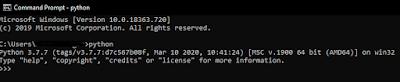 |
| Check instalation python |
Pip (python package manager) has also been installed on each computer / laptop. We can confirm it by typing pip then enter then the display will appear as follows:
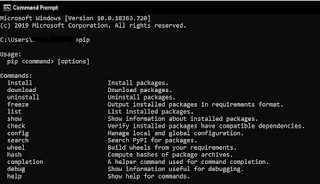 |
| check pip installation |
Finally, to prepare the environment, we need to install several libraries to run jupyter notebook. To install it, open a command prompt and then do the following command:
pip install ipython notebook
After completing the installation process, we can check that we have been able to run the notebook jupyter by typing the notebook jupyter in cmd. Wait a few moments, the notebook jupyter application will open in the default browser respectively. It is recommended not to open on Internet Explorer.
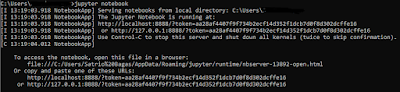 |
| run jupyter notebook on cmd |
 |
| display jupyter notebook on browser |
Jupyter notebook is an application where we can make code and run it interactively. To learn more about what jupyter notebook is, please click here.







0 comments:
Post a Comment